
ACIS User Manual
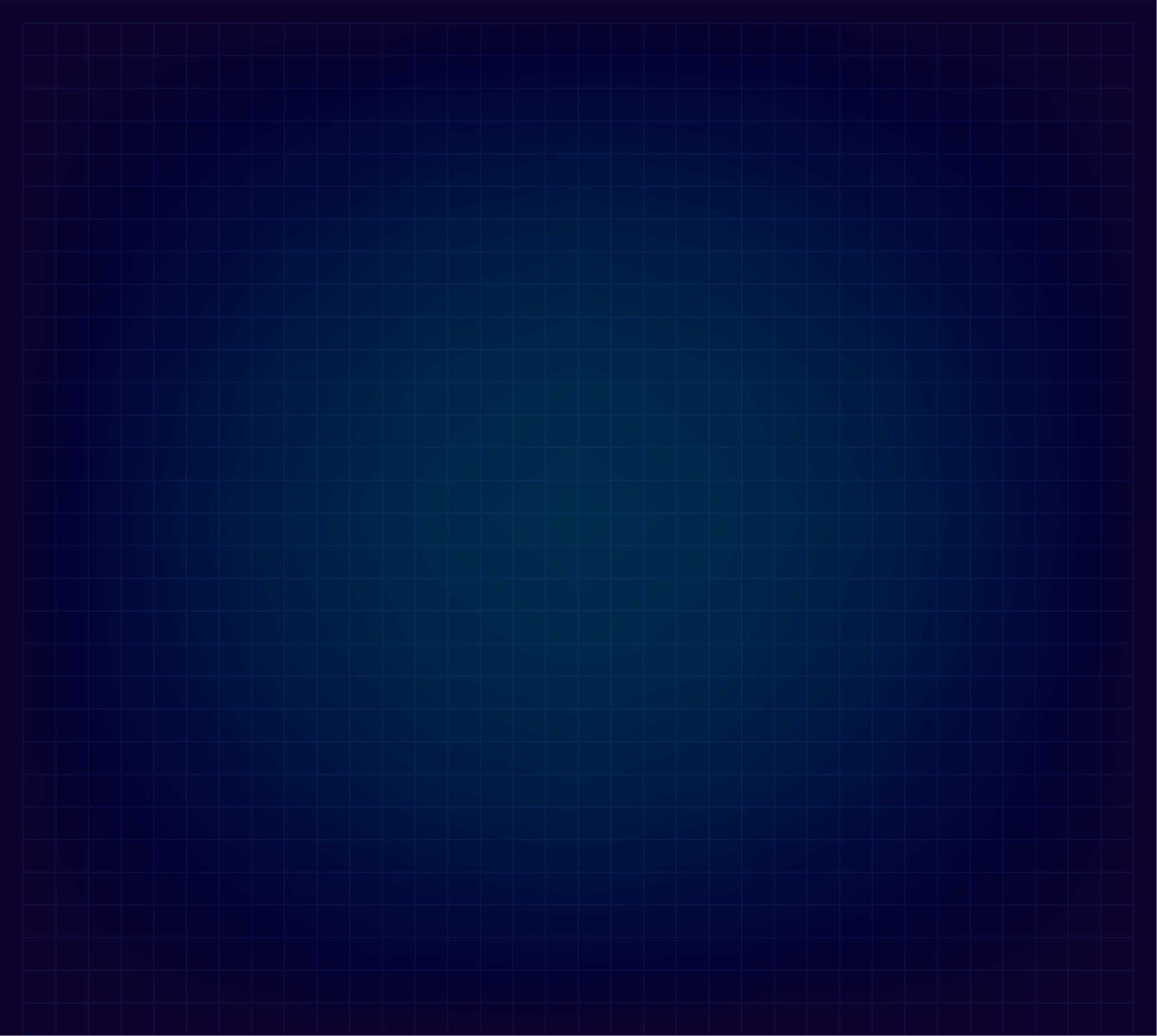
Greetings and welcome to the Combined Intelligence Directorate!
As part of your service to the Directorate specifically and the Republic more broadly, you will need to be able to leverage the massive quantities of data that the CID has cataloged and referenced for the use of its agents and support staff.
This information is retained and accessed through the Adaptive Classified Information System, or ACIS. ACIS will automatically filter the CID's archives for content that you have been granted access to.
Upon first accessing the portal, you will have numerous ways to interface with the content. Please be aware that the view you see will change based on the resolution of your datapad.
As you move throughout the portal, the header navigation assistant will follow you. This contains two categories which can be used to refine the content displayed. Simply hover over either ‘Encyclopedia’ or ‘Intelligence’ to access the dropdowns.
You will also have a number of different options to filter content through the ACIS Homepage. First, if you have a specific topic or keyword you'd like to search for, you can enter the term or terms into the search bar located at the top of the page.
A list of articles which contain your terms will appear in a list.
You can click on one of the articles to read that entry, or you can hit enter to search on your criteria. Alternatively, if you hit enter, you will be provided with a list of all content that contains the terms specified.
Next, you will find specific articles which have been selected for your review. These articles feature important topics or recent developments, and they will change periodically over time.
Finally, below the recommended articles, you will find quick filters that will present groups of content. These will present all content for a given category for your review.
Please note, you can always return to the ACIS portal by clicking the Return to ACIS Home button at the top right corner of the menu bar.
Beyond the methods listed above, many articles will contain integrated links to related content. You can follow these links to glean additional information and develop a more thorough understanding of the topic.
Using the methods detailed in this user manual, you will be able to quickly navigate through the content available to you.

